Lesson Three
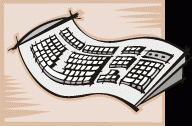
First Class
David Zermeno The coordinator of the Community Programs at CCTV will come into the first class, with you. He will take about thirty to forty minutes of the class time for Orientation. David will discuss with students the history of CCTV and why it's important. Students will fill out a Membership Application for CCTV's records. He will also give your students a Class Assessment. This assessment will gauge how comfortable the incoming students feel about computer technology. At the end of the 12 week program, you or David will give them another assessment to see how much they have evolved in confidence and ability. Lastly, David will explain the "Contract fo Success". This is a contract that students signs that bind them to attending 11 our of 12 classes. He will explain that instructors are here on a 'volunteer' basis. Instructors are investing their time and energy to students, in order to help them reach their goals. CCTV asks that students show respect and committement by attending all classes and spending a minimum of 2 hours per week, practicing and doing homework at the free CCTV computer lab facilities.
Computer Literacy
Next you will discuss what 'computer literacy' means.
Engage your students in the discussion of computer literacy. Ask them why they feel computer literacy is important? Do this by going around the class and asking each student:
- why they're taking the class
- what they hope to achieve
Be sure you understand each student's individual goals. Write it down in your journal so you can cater lessons and exercises to fit the goals of the students. Remember, you are there to teach them but also to listen to their individual goals.
Giving Students a Taste of "What's to Come"
Don't be surprised if most students tell you they're taking the class because they want to learn how to use the internet and email. Explain to the student thtat before they jump into the internet, they'll have to grasp basic word processing skills. They will be using Microsoft Word first. However, you may want to go online and show them the amazing things they can do with the internet. Show them these three things (or something more creative you can think of):
- Job Search site.
- Online shopping site.
- Online google picture search
This will give them a better and more exiciting understanding of the world of computer literacy. Explain to them that to get to point 'B', they'll have to start with point 'A'. Explain that you can't move onto the internet and email until they're proficient in basic word processing skills.
What it takes to get from point 'A' to point 'B'
- Tell them to ask questions. The more they want to know, they more it will benefit them.
Getting to Know the Computer
Explain the parts of the computer:
- monitor
- keyboard
- mouse
- printer (optional)
- scanner (optional)
- Have a handout prepared to explain these items. Use analogies if students don't understand. Example of a handout (.pdf file) for the CPU.
Let students know that they shouldn't be 'scared' of the computer. Explain to them that they shouldn't be scared and that they will not BREAK the computer if the hit a button 'by mistake'.
**Most important, tell students to never drink or eat anything around their computer. One small spill can ruin a $1200 computer.**